NohBoard Lightweight On-Screen Keyboard Display
NohBoard is a lightweight, open-source on-screen keyboard visualizer designed for displaying keystrokes in real time. It is highly customizable, allowing users to modify its layout, appearance, and functionality to fit their needs.
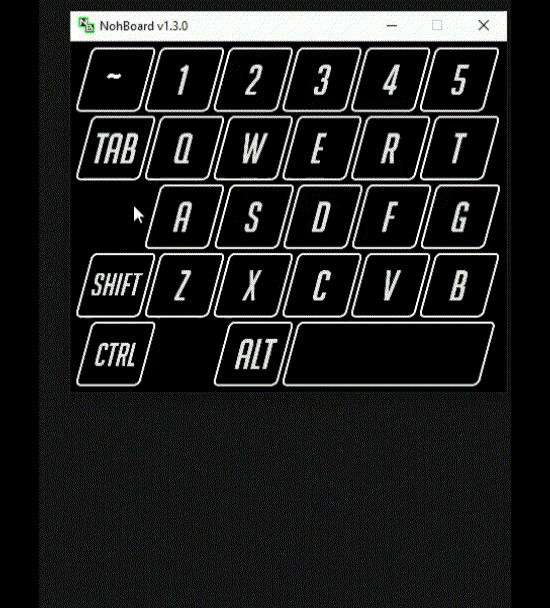
Powerful Features
Discover the tools that make nohboard the ultimate solution for your digital workflow needs.
Real-Time Visualization
See your keystrokes as they happen with minimal system impact and zero input delay.
Custom Layouts
Create and customize keyboard layouts tailored to your specific needs and preferences.
Theme Support
Choose from built-in themes or create your own with custom colors, fonts, and styling.
Streaming Integration
Perfect for content creators with seamless integration with OBS and other streaming software.
Mouse Movement Tracking
Visualize mouse movements and clicks alongside keyboard inputs for complete interaction display.
Open-Source Freedom
Fully customizable with open-source code, allowing for personal modifications and community improvements.
How to Download and Install NohBoard
System Requirements
Before downloading NohBoard, make sure your system meets these basic requirements:
- Operating System: Windows 7, 8, 10, or 11 (64-bit recommended)
- Processor: Dual-core CPU or better
- RAM: 2 GB minimum (more recommended for streaming)
- Graphics: Basic graphics card that supports DirectX
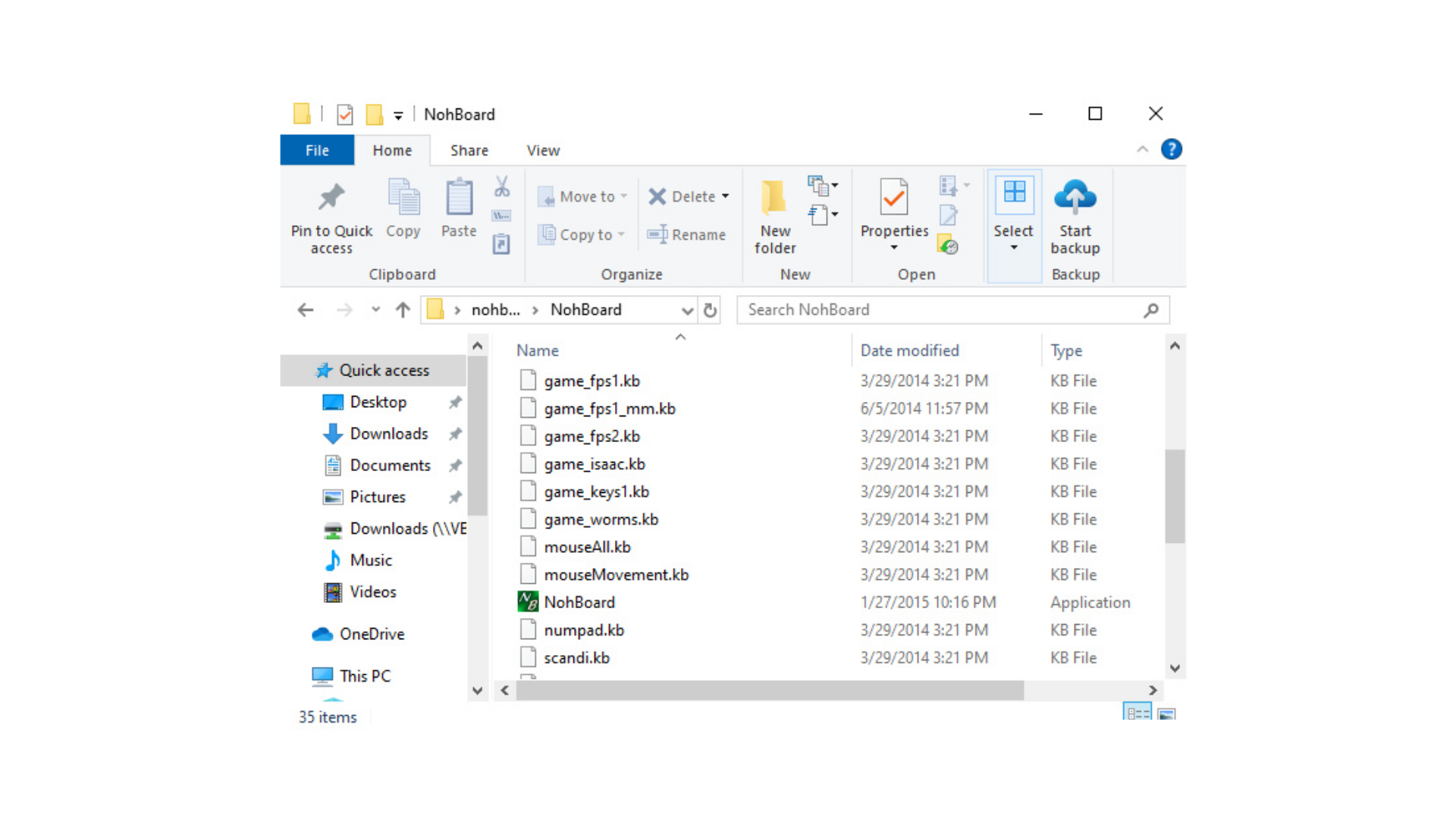
Step-by-Step Installation Guide
System Requirements
Go to the Official Download Page
Visit the official GitHub repository or trusted source like:
nohboard.come
Download the Latest Release
Scroll down and find the latest version (usually in .zip format) under the “Releases” section.
Extract the Files
Right-click the downloaded .zip file and select “Extract All…” or use software like 7-Zip or WinRAR.
Run NohBoard
- Inside the extracted folder, double-click the file named NohBoard.exe to launch it.
- You may need to right-click > Run as Administrator the first time to avoid permission issues.
Allow Access (if prompted)
Windows Defender or your antivirus might ask for permission—click “Allow” or “Yes” to continue.
Start Customizing
Once open, you can configure the layout, change colors, resize keys, and start using it for streaming or tutorials.
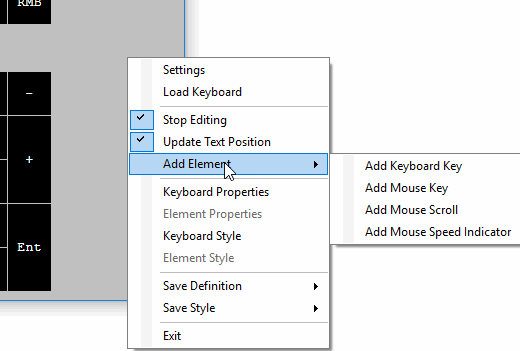
Unlimited Customization
NohBoard gives you complete freedom to customize every aspect of your keyboard visualization.
- Custom key shapes, sizes, and arrangements
- Personalized color schemes and animations
- Import and export configurations
- Game-specific and application-specific layouts
See NohBoard in Action
Perfect for streamers, content creators, and anyone who wants to visualize their inputs.
Gaming Optimized
Display complex key combinations and rapid inputs with smooth, responsive visualizations perfect for gaming streams.
- Pre-configured layouts for popular games
- Highlight important key combinations
- Track APM (Actions Per Minute)

Coding Made Visible
Perfect for programming tutorials, showcase shortcuts and command combinations with clear visual feedback.
- Layouts for popular code editors
- Shortcut combination visualization
- IDE-specific layouts and keyboard maps

Streaming Integration
Seamlessly integrate with OBS, Streamlabs, and other broadcasting software for professional streams.
- Chroma key compatibility
- Custom transparency and overlay options
- Low CPU usage for minimal stream impact

Download NohBoard
Get started with NohBoard in minutes. Lightweight, open-source, and completely free.
Choose your Version
NohBoard v1.5.0
Latest Stable
Recommended for most users. Complete feature set with proven stability.
NohBoard v2.0.0-beta
Beta
Try our latest features with improved UI and extended customization.
Ready to Visualize Your Keystrokes?
Join thousands of streamers, content creators, and gamers using NohBoard for their keyboard visualization needs.
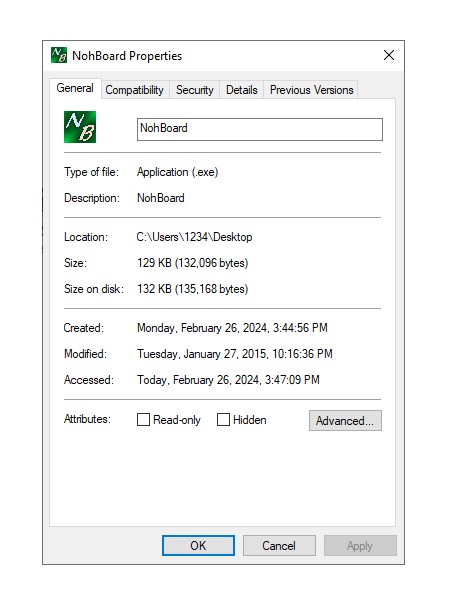
System Requirements
- Windows 7, 8, 10, or 11
- .NET Framework 4.5 or higher
- 50MB free disk space
- 1GB RAM (2GB recommended)
Use Cases for NohBoard
NohBoard can be used in a variety of ways to enhance user experience, especially for streamers, educators, and accessibility needs.
1. Streaming (Showing Key Presses During Gameplay)
NohBoard is a favorite tool among gamers and streamers because it visually displays key presses on the screen in real-time.
Here’s how it helps:
- Enhances viewer engagement : Viewers can see exactly which keys are being pressed during fast-paced gameplay (useful for games like Fortnite, Minecraft, Valorant, etc.).
- Demonstrates skill and strategy: Competitive players can showcase their reflexes, combos, or techniques clearly.
- Professional look: Adds a sleek, interactive element to game streams on platforms like Twitch or YouTube.
- Easily integrates with OBS and XSplit for clean overlays.
2. Tutorials (Visual Keyboard Input for Teaching)
For educators or tutorial creators, NohBoard makes lessons easier to follow by showing real-time keyboard input:
- Programming tutorials: Viewers can see which shortcuts or commands are being used.
- Software demonstrations: When teaching apps like Photoshop, Excel, or Blender, it’s helpful to show keystrokes.
- Typing lessons: Useful for showing proper finger positioning or key usage.
- Improves clarity and reduces confusion for learners by visually reinforcing what’s being typed.
3. Accessibility (Assisting Users with Disabilities)
NohBoard can assist people with physical or cognitive challenges in the following ways:
- Real-time feedback: Users with limited mobility can visually confirm that their key presses are being registered.
- Custom layouts: The keyboard can be resized, recolored, or restructured to make it easier to see and understand.
- Input monitoring: Helpful for therapists, accessibility experts, or developers working on adaptive technology.
- Can work in tandem with on-screen keyboards, speech-to-text software, or alternative input devices.
Community Showcases

John S.
FPS Streamer
“NohBoard allows my viewers to follow along with my rapid key presses during intense gameplay. Customization is brilliant!”

Maria K.
Coding Tutor
“I use NohBoard in all my coding tutorials. My students can easily follow shortcuts and command patterns.”

Tyler L.
Speedrunner
“The custom layouts for my unique key combinations make explaining my speedrun techniques much easier.”
Frequently Asked Questions (FAQs)
What is NohBoard?
NohBoard is a lightweight, customizable on-screen keyboard visualizer that displays keystrokes in real-time, commonly used by streamers, gamers, and educators.
Is NohBoard free to use?
Yes, NohBoard is completely free and open-source under the GNU General Public License.
Which operating systems does NohBoard support?
NohBoard is designed for Windows. It may work on other platforms with compatibility layers like Wine, but official support is for Windows only.
Where can I download NohBoard?
You can download it from the official GitHub repository or from trusted software sites that host open-source tools.
Is installation required to use NohBoard?
No, NohBoard is portable. You can run it directly without installation—just extract the zip and launch the executable.
Is installation required to use NohBoard?
No, NohBoard is portable. You can run it directly without installation—just extract the zip and launch the executable.
Does NohBoard work with OBS or other streaming software?
Yes, NohBoard is frequently used with OBS Studio, XSplit, and other streaming tools to display keystrokes during streams.
How do I change the layout of the keyboard?
You can select different pre-made layouts or create your own by editing layout files or using the built-in editor.
Can I customize the colors and transparency?
Yes, NohBoard allows you to change colors, fonts, transparency levels, and even background images through its settings.
Does NohBoard support different languages or keyboard layouts?
Yes, it supports various keyboard layouts, including QWERTY, AZERTY, and others. You can also customize or import new layouts.
Is it possible to resize the on-screen keyboard?
Yes, you can resize the display by dragging the window edges or adjusting the size settings within the software.
Why is NohBoard not detecting my keystrokes?
Ensure NohBoard is running with appropriate permissions. Some systems may require it to be run as an administrator to detect inputs globally.
How do I hide specific keys from showing?
You can edit the layout file or use the layout editor to remove or disable specific keys from being displayed.
Can I use NohBoard on multiple monitors?
Yes, you can drag and position the NohBoard window on any monitor connected to your setup.
Is NohBoard resource-heavy?
No, it is designed to be lightweight and efficient, using very minimal system resources even during gaming or streaming.
Can I use custom fonts in NohBoard?
Yes, you can select and apply custom fonts through the appearance settings.
Does NohBoard support animation or effects?
Basic effects like key press color changes are supported. More advanced animations may require editing the layout manually.
Where can I find help or support for NohBoard?
The official GitHub page includes documentation, and you can also find help in forums, Discord communities, or OBS-related subreddits.
Can I export or share my custom layouts?
Yes, NohBoard allows you to export your layout settings as files, which can be shared and imported by others.
Are there any alternatives to NohBoard?
Yes, some alternatives include Carnac, KeyCastOW, and KeyPress OSD, but NohBoard remains popular for its flexibility and customization.
Schema
NohBoard - Free & Customizable On-Screen Keyboard
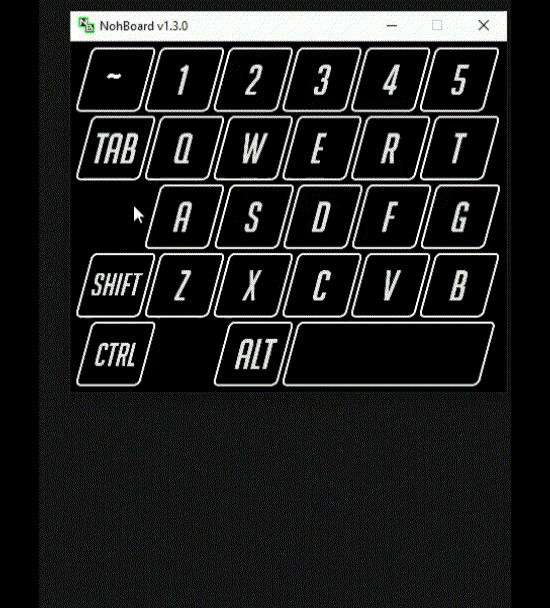
NohBoard is a free, customizable on-screen keyboard for streamers and users, offering flexible layouts and easy OBS integration.
Price: Free
Price Currency: $
Operating System: Windows 7, 8, 10 and Windows 11
Application Category: Software
4.8
